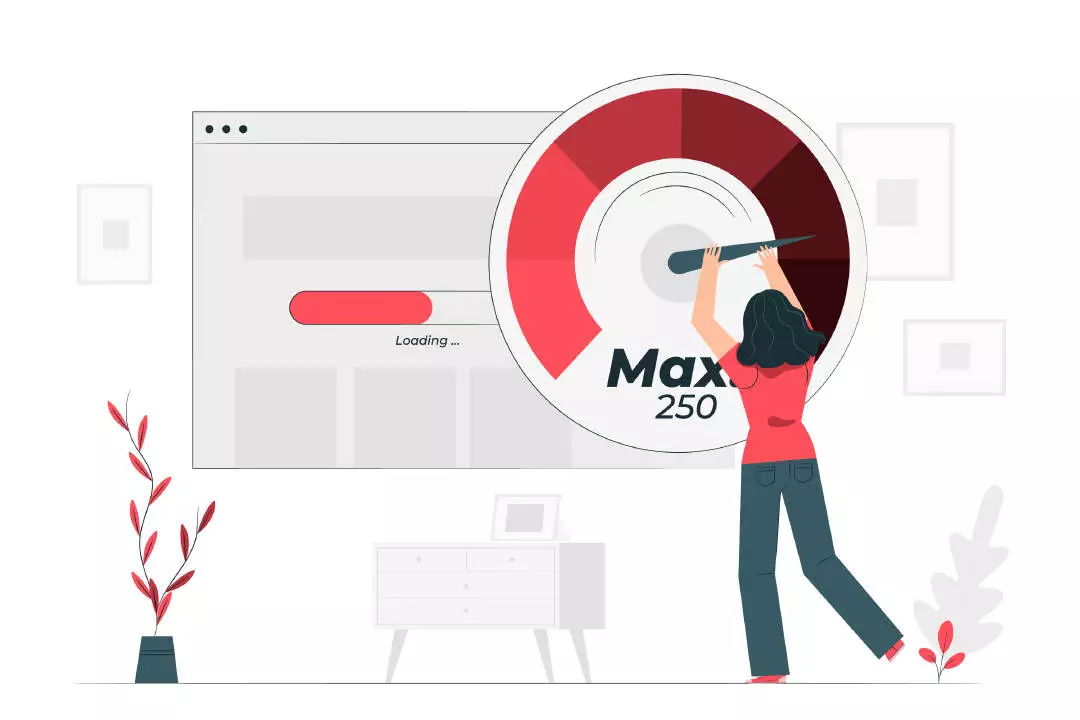If you’re running a WordPress website, you understand the importance of speed and performance. A slow-loading site not only frustrates visitors but also negatively impacts your search engine rankings. In this guide, we’ll explore various techniques and strategies to speed up your WordPress website. By implementing these proven methods, you can enhance your site’s performance, reduce bounce rates, and improve user experience. Let’s dive in and unlock the secrets to a lightning-fast WordPress site.
Why Speed Matters in WordPress Websites
Website speed plays a crucial role in delivering an exceptional user experience and driving organic traffic. Consider these key reasons why speed optimization is essential for your WordPress site:
- User Experience: Users expect websites to load quickly and seamlessly. A slow site can lead to increased bounce rates and lost conversions.
- Search Engine Rankings: Speed is a ranking factor in search engines like Google. Faster websites tend to rank higher, attracting more organic traffic.
- Mobile Friendliness: Mobile devices dominate web traffic, and speed is paramount for mobile users. Accelerating your WordPress site ensures mobile visitors have a smooth browsing experience.
- Conversion Rates: A fast-loading website boosts conversion rates. Users are more likely to convert into customers or subscribers if they can navigate your site effortlessly.
Now that we understand why speed is critical, let’s explore the best practices and techniques to optimize your WordPress site for lightning-fast performance.
Assessing Current Performance
Before we dive into optimization strategies, it’s essential to evaluate your site’s current performance. Here are some tools you can use to measure your WordPress site’s speed:
| Tool | Description |
|---|---|
| PageSpeed Insights | A Google tool that analyzes your website’s performance and provides valuable suggestions for improvement. |
| GTMetrix | Offers detailed insights into your site’s loading speed, along with recommendations to enhance performance. |
| WebPageTest | Provides in-depth performance analysis, including waterfall charts and a comparison of your site against industry benchmarks. |
| Pingdom | Allows you to test your site’s speed from multiple locations and provides a performance grade along with optimization suggestions. |
Analyze your WordPress site’s speed using one or more of these tools to identify areas that require improvement. This evaluation will serve as a benchmark for measuring the effectiveness of the optimization techniques we’ll explore next.
Best Practices for Speed Optimization
- Choose a Lightweight Theme: Opt for a lightweight and optimized WordPress theme to avoid unnecessary code and bloated features that can slow down your site.
- Optimize Images: Large image files can significantly impact your site’s loading speed. Compress images without compromising quality using tools like Kraken or Smush. Additionally, leverage responsive image techniques to serve appropriate image sizes based on the visitor’s device.
- Utilize Caching: Implementing a caching mechanism like W3 Total Cache or WP Rocket helps reduce server load and improves page loading speed for returning visitors.
- Minify CSS and JavaScript: Minification removes unnecessary characters from CSS and JavaScript files, reducing their size and speeding up loading times. Use plugins like Autoptimize or WP Super Minify to automate this process.
- Enable GZIP Compression: Compressing your website’s files with GZIP reduces their size, resulting in faster page loading. Most hosting providers enable GZIP compression by default, but you can also configure it manually through your server settings.
- Optimize Database: Regularly optimize and clean up your WordPress database to eliminate unnecessary data and reduce its size. Plugins like WP-Optimize or WP-Sweep make this process hassle-free.
- Implement Content Delivery Networks (CDNs): CDNs distribute your website’s static content across multiple servers worldwide, reducing the distance between your site visitors and your server. Popular CDNs like Cloudflare or StackPath can improve your site’s loading speed significantly.
Leveraging Caching to Boost Performance
One of the most effective ways to speed up your WordPress site is by leveraging caching. Caching reduces server load and improves page loading speed for returning visitors. Let’s explore two popular caching plugins:
- W3 Total Cache: This feature-rich caching plugin offers comprehensive solutions to improve website performance. With options for page caching, object caching, and database caching, W3 Total Cache can significantly enhance your site’s speed.
- WP Rocket: WP Rocket is a premium caching plugin known for its simplicity and effectiveness. It automatically applies page caching, GZIP compression, and minification techniques, making it an excellent choice for non-technical users.
Optimizing Images for Faster Loading
Images are often the largest files on a website and can significantly impact loading speed. By optimizing images, you can reduce their file size while maintaining visual quality. Here’s how to optimize images in WordPress:
- Compress Images: Use plugins like Smush or ShortPixel to compress images automatically upon upload. These plugins strip unnecessary data from images, reducing file size without compromising quality.
- Lazy Loading: Implement lazy loading to defer image loading until they become visible on the user’s screen. Plugins like Lazy Load by WP Rocket or a3 Lazy Load offer easy ways to enable this feature.
Importance of Mobile Optimization
In today’s mobile-first world, optimizing your WordPress site for mobile devices is paramount. Here are some essential tips for mobile optimization:
- Responsive Design: Ensure your WordPress theme is responsive, meaning it adapts to different screen sizes seamlessly. This guarantees a consistent user experience across devices.
- Mobile-Friendly Plugins: Select plugins that are optimized for mobile usage. Many popular plugins, such as Yoast SEO or Contact Form 7, are designed with mobile responsiveness in mind.
Implementing a Content Delivery Network (CDN)
A Content Delivery Network (CDN) distributes your website’s static content across multiple servers worldwide. By caching and serving your site’s assets from the server nearest to your visitor, a CDN reduces latency and improves loading times. Consider these popular CDNs for your WordPress site:
- Cloudflare: Cloudflare offers a free CDN plan along with additional security features. It integrates seamlessly with most WordPress sites and provides excellent performance benefits.
- StackPath: StackPath (formerly MaxCDN) is another robust CDN solution trusted by many website owners. With its user-friendly interface and global server network, StackPath can significantly enhance your site’s speed.
FAQs
While plugins offer convenient solutions, you can optimize your site manually by minifying CSS and JavaScript files, optimizing images, and leveraging browser caching through server configuration.
Yes, website speed is an essential SEO ranking factor. Search engines prioritize user experience, and fast-loading sites tend to rank higher in search results.
Yes, there are several lightweight and optimized themes available, such as Astra, GeneratePress, and Schema Lite. These themes are known for their speed and performance.
Conclusion
Speed is a critical factor for the success of your WordPress website. By implementing the speed optimization techniques discussed in this comprehensive guide, you can significantly improve your site’s performance, user experience, and search engine rankings. Don’t let a slow website hold you back. Take action today and create a lightning-fast WordPress site that keeps visitors engaged and drives organic traffic. Boost your site’s speed and unlock its full potential!
Read the complete article here for more detailed insights on speeding up your WordPress site and optimizing its performance.