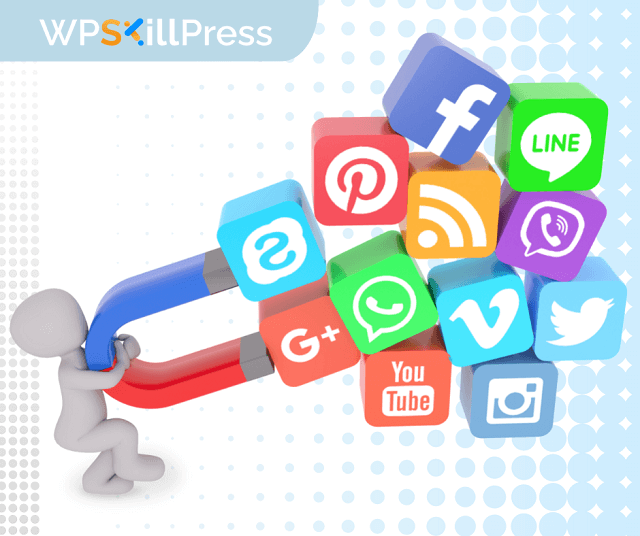With the ever-growing popularity of social media, it’s no surprise that more and more people are looking to share their content on sites like Facebook and Twitter. However, with so many different platforms to share content on, how do you make sure your blog posts get the attention they deserve? In this article, we’re going to show you some easy tips on how to boost your social shares on WordPress.
Understanding Why Social Shares Matter
Social shares are an important way to increase visibility and reach for your blog content. They can help improve click-through rates, encourage readers to share your content on social media, and attract new followers. In addition, social shares can positively affect SEO because they help users find your content when they’re looking for information related to your topic.
You’ll need to understand why people share content and what works best for your blog to generate social shares for your blog posts. Many factors influence how often a user shares a piece of content, including the content’s relevance, the user’s audience, and the user’s branding and personality. Here are some tips for increasing social shares for your blog posts:
1. Write RELEVANT CONTENT
When it comes to social sharing, relevance is key. Please make sure all of your blog posts are relevant to your audience and focus on providing valuable information that will appeal to them. If you write quality content that’s interesting and useful, you’re more likely to attract social shares.
2. Create INTERESTING BLOG POSTS
Another factor that influences social sharing is whether or not a post is interesting or engaging. Make sure each post is well-written and enjoyable to read, and make sure it includes valuable information that your audience will find of interest.
3. Focous ON YOUR AUDIENCE
When you’re writing a blog post, think about who you’re targeting. Are you writing for your own audience or for a larger audience? If you’re targeting a larger audience, make sure to include important information that’s relevant to them.
Post Quality, Engaging Content
If you’re looking to get more social shares from your WordPress blog, post quality is key. Your content needs to be engaging and interesting enough to hold the reader’s attention, but also shareable. Here are a few tips for creating engaging content:
- Use images and infographics to break up your text and add visual interest.
- Be transparent about your sources – let readers know where you got your information, and why you think it matters.
- Use storytelling techniques to create a connection with your readers. For example, share personal anecdotes or stories highlighting commonalities between your readers and yourself.
- Make use of social media platforms like Twitter and Facebook to share links to your latest posts, as well as relevant quotes or insights from your articles.
- Keep track of how readers are responding to your content – if they’re leaving comments or sharing it on social media, that means it’s likely getting traction! Use this feedback to refinement and improve your writing going forward.
Use a Social Sharing Plugin
There are many social sharing plugins available for WordPress bloggers. When choosing a plugin, be sure to consider the features it offers, how easy it is to use, and whether it integrates with your blog’s other functions.
Some of the most popular social sharing plugins for WordPress include:
Each plugin has its own unique set of features and advantages. Ultimately, the choice of which plugin to use depends on your blog’s specific needs. However, these three plugins are all great options to consider.
Image resolution is a great way to encourage more shares and engagement on social media. Why not check out the image dimensions for popular networks in this post?
- Facebook 1200×630
- Twitter 1024×512 (2:1 ratio)
- Google+ 1200×900 (approximately a 4:3 ratio)
- Instagram 1080×1080
- Pinterest at least 600×600 (though many blogs recommend using a 2:3 ratio just be sure your images are at minimum 600px wide)
- Tumblr 1280×750
Use Visuals
Visuals are one of the biggest factors when it comes to getting social shares. A blog with great visuals will get shared more than one without them. That being said, graphics and visuals can be expensive to produce. Luckily, there are a number of free tools and resources that you can use to create high-quality visuals for your blog. Here are three easy ways to add visual appeal to your blog posts:
1. Use Infographics
Infographics are a great way to visually communicate complex ideas in an easy-to-understand format. They’re also a great way to show off your expertise or connect with your audience on a deeper level. To create an infographic, start by finding an idea that you want to share with your readers. Once you have an idea, begin researching different types of infographics and picking the type that best suits your topic and message. Then, use Google Sheets or another online spreadsheet tool to create the infographic. Finally, share the infographic on your blog and enjoy the social shares!
2. Use Photos and Images
Photos and images are another great way to add visual appeal to your blog posts. They can be used to illustrate stories, illustrate tips or advice, or justto show off your beautiful blog design. To use photos and images in your blog posts, start by finding photos or images that you want to use. Once you have the photos or images, decide where you want to place them in your post. You can use photos and images as part of the body of your post, as a sidebar image, or as an image featured on the front page of your blog.
3. Use Videos
Videos are another great way to add visual appeal to your blog posts. They can be used to explain complex ideas or to show off your amazing blog design. To create a video for your blog post, start by finding a topic that you want to write about. Then, think about what type of video would best illustrate that topic. You could create a video tutorial, make an animation, or even film a short story based on your topic. Once you have the idea for the video, start filming! You can create videos in Adobe Premiere or another video editing software. Finally, share the video on your blog and enjoy the social shares!
Conclusion
When it comes to social media, we all want our content to be shared as widely as possible. But with so much competition out there, how do you make sure that your WordPress blog posts are getting the exposure they deserve? In this article, we’ve outlined easy tips and tricks that will help boost your social shares on WordPress. Whether you’re looking to increase your reach on specific platforms or just want to make sure that your posts are being seen by as many people as possible, these tips will help get the job done. Thanks for reading!